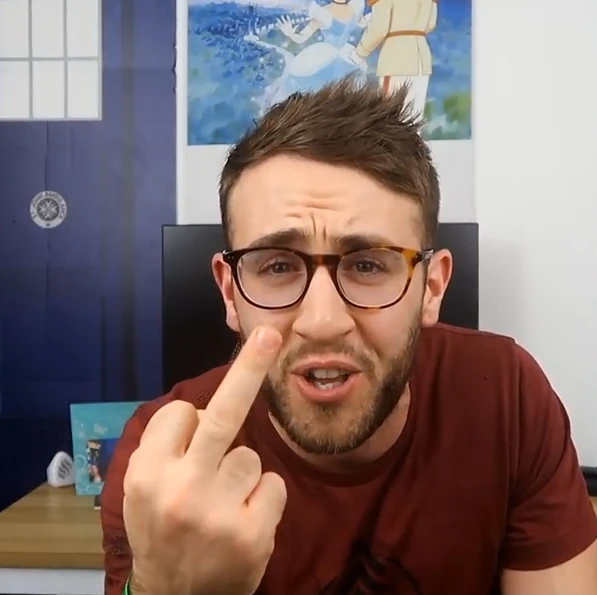One thing you'll see is people going "YES, HE'S OUTED AS AN ABUSER".
Why are they doing this? Because in an age of the oversocialized internet where everyone is a virtue signalling performer seeking for approval: It's not enough to hate someone because you think they're lame.
You need to have a morally justified reason, even if all it does is feed your ego and approval seeking while not showing actual respect or care for the victims.
(Never forget some people wanting to paint ChibiReviews as a pedo, then saying nothing when an hacker came to his account to post actual CP in it).
You'll also have meme gimmick accounts saying shit like "Saberspark added to the naughty list" because people have no etiquette online.
Equivalent to someone hearing news about a mass shooting and responding with a drawing of Super Mario crying.
(To be fair, a lot of "funny wacky" meme accounts always break character like this, I think that one "things that aged badly" account with Blinx the Cat is the most notorious example).
It also happens that most of these allegations always involve various texts and info but people only hear this from second hand info and not even research it properly.
Basically why, for a period of time, Jontron was labelled as a Nazi: He was basically tricked to join some stream by Destiny (AKA the "Ethical CP" guy), expressed some points badly and that was used to make him look bad.
Basically, anytime someone says "I heard he's a piece of shit", what they meant is:
"I heard LITTLE info about this person and I'm too lazy to look it up, correct what I know while at the same time feeling comfortable being among with likeminded people and with the little I know of".
Even then, I myself know little of this situation but felt like commenting on how people are treating it, because it says a lot about modern internet and there's some things to be learned (Even if in a "how NOT to behave").
Otherwise, I don't care much about cartoon Youtubers who probably have a lot of bad opinions and taste in animation.
Actually, I have a bit of a theory:
People treat sympathy, sincerity, normalcy etc as vague concepts that you can easily perform as long as you say you do them.
Basically, "fake it until you make it".
On one hand, you have the oversocialized internet where everyone is on each other's necks, like one of those dystopia stories where people are against each other so the authoritarian regime doesn't go after them.
(A coincidence that a lot of people "grew up and changed" in an age where people say "unalive").
On another, you also have how limited internet interactions are.
You can be nice to people online and do stuff like donate them money.
But what is the online equivalent to helping an old lady go across the street?
With these 2 in mind, you have this environment where everyone is concered with "having a normal one" and being a "decent fucking person" but don't really do much to show it.
But because they get likes/retweets/upvotes/etc they don't have to.
All it takes is finding enough people on their level and they think that's the norm.