
Forgot where it came from but it'd be funny if there was a follow up with like Marge holding a camera saying "you're not gonna shoot my Homie, mmh!".
Posted by EyeBallTank - December 10th, 2024

Forgot where it came from but it'd be funny if there was a follow up with like Marge holding a camera saying "you're not gonna shoot my Homie, mmh!".
Posted by EyeBallTank - November 30th, 2024
https://www.youtube.com/watch?v=htZe42s4gZo
It's an event where different kinds of games are showcased and Nortubel will be there.
Posted by EyeBallTank - November 16th, 2024
https://eyeballtank.itch.io/project-nortubel
https://github.com/EyeBallTank/PROJECT-NORTUBEL-main-ish
As of writing this, I'm working on stuff related to cutscenes and the ingame gallery, though there's still a few tweaks for level design and the soccer ball in the GitHub version.
And after that, I want to make music for the game.
There could be some other small details but most of the content and features I wanted to add were added and those that weren't could be saved for another project.
I also tried what I could to make the tutorial stuff explain the gameplay.
This game was both a learning journey and an excuse for me to show off different characters and ideas.
Even these 2 trailers were made with the idea of showcasing its content variety.
https://www.youtube.com/watch?v=1B1rSn-4Wv8
https://www.youtube.com/watch?v=7Pp1LbQ2urg
If possible, I would like if you record footage of gameplay if you encounter any potential issues or softlocks.
If you like the game enough to want to play it more, here's an image with all the current level passwords https://imgur.com/a/aKBKqCq
You can access the board with passwords by pressing one of the squares in the main menu, that has inverted colors.
Regardless, any help is appreciated.
Posted by EyeBallTank - November 7th, 2024
* New prefab on UntoternLevel1: A basic variation of the art book scene where it's a mirror and it plays an animation of Katrin looking a bit scared while a face pops up occasiona
* Lots of other level changes on: LevelTutorial1, LevelTutorial2, NortPartThree (All 3 levels), KrimbLevel3, MassagLevel1, MassagLevel2 and GrekLevel3; Some seem small but others are noticeable.
* LevelTutorial3 has an extra book about the soccer ball
* Tutorial level books and videos have fading red question marks.
* Texts changes on a piece of lore (Text about the black chicken enemy) and some cutscene lines (Cutscenes 7 and 9).
* Peeking platform kinda "nerfed" where the platform stays a bit longer.
Posted by EyeBallTank - October 30th, 2024
Just some stuff done just because.
* Art gallery updated (Proper text added, one extra Brinkaedea image, a special page dedicated to objects/items related to their world themes where you can zoom in/out and move around the image).
* HerrkoLevel1, Herrkolevel3, LahiurnLevel3, UntoternLevel2 and UntoternLevel3 have signs on levels related to moving platforms.
* Changes to NortPartTwoLevel3, like a blue switch that can activate a barrier and some extra path with another pushable.
* One more fix on the LevelTutorial1 videos where apparently, pressing R during a normally paused game could mess up the pausing (This can be annoying if you were to use the password system in the first level).
Please do tell me more about what I should do with the game.
I'm even thinking of specific final touches like very specific things I could forget about.
Also, another reminder of this thing I did.
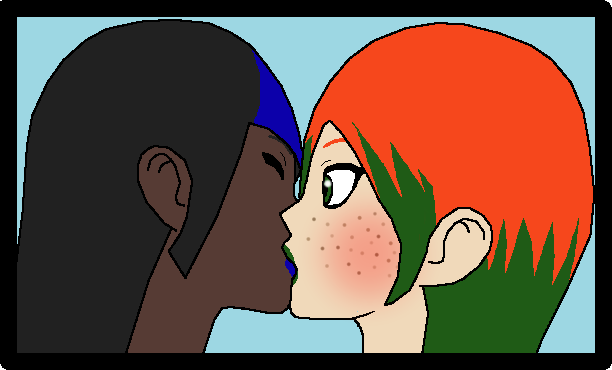
Posted by EyeBallTank - October 28th, 2024
Before working on Nortubel, I used to draw art and some of it was crossover based, other was based on my characters.
But then I focused more on gamedev and later art I posted online was mostly stuff made for my game.
A lot of it looks ugly but if you can tell I still wanted to focus on stuff I liked and not care about drawing popular stuff.
I still had some ideas for art, which may not ever be done but they were pretty much the following:
* Guts from Berserk as a Rankin Bass Hobbit.
* Dhomochevsky and Iko from Blame but Iko is a balloon.
* Sucy from LWA and En from Dorohedoro interacting.
* Ranking Bass Eowyn x Casca Berserk.
* Blame's Silicon life x Quake 2 Strogg.
* Captain Sternn (Heavy Metal) and General Sturnn (Warhammer 40K).
* Fritz the Cat/Zootopia crossover.
* Mensab Seu X Farnese Serpico.
* Turok and Yakari.
* Gravity Rush Raven X Fuuma Kotaro of Tenkaichi.
* Dragon's Crown Amazon and Hexen Fighter/Baratus
* Mostly more anime/manga stuff (Berserk, Big O, LWA, Dorohedoro, Lupin the 3rd at the time).
* Some characters I like doing that lunch in the lunch in the construction beam photo
* Marvel vs Capcom joke with Elena from SF and Barracuda from Punisher.
* Maybe a Totally Spies/Aeon Flux crossover
* The Boys (Comic/Ennis version) and The Ripping Friends crossover
* Doom Eternal Tyrant x D64 cut Cyberdemon.
And a bunch of other OC related art, which probably doesn't have to be done because I've made it for the game.
Posted by EyeBallTank - October 20th, 2024
A setting ranging from horror/supernatural to references to different cultures and mythologies (Though still under fictional countries and all).
Fitting for Halloween.
This is the last special world before part 9, in which I want to make sure our protagonists’ journey comes to an end.
Passwords are: "r4cs00", "eet33p", "al3gn4", "k4luub", "al1sss" and "b34trc".
Anyway, after this is the last chapter.
I might as well focus more on this to the point I barely post progress on some more public spaces, but I may still respond to comments and messages.
I want to try even making music with LMMS, so if you know anything about that program: Feel free to tell me anything useful about it.
Also did another trailer: https://www.youtube.com/watch?v=7Pp1LbQ2urg
Might as well repost the previous: https://www.youtube.com/watch?v=1B1rSn-4Wv8
ALSO: Unrelated but there’s a Doom wad called Fore/vr/ Alone and I made a map for it.
Go check it out.
https://www.doomworld.com/forum/topic/148431 .
On Doomworld, I also did a thread about my current Doom related works.
There’s also another project I did and it’s in another account... let's just say it's about love.
Also, support Horbror: Creator of Dreams of Joy Departed who also helped me with the game sort of (Feedback, idea for the “slow” cake tiles in Brinkaedea, made music for that trailer) and his computer is having issues, so I hope it doesn’t affect his game.
Don’t know what else to say other that I could be less online or focusing more on gamedev just to make sure chapter 9 is special.
Again, please give me feedback and spread news about my game because I want to make sure it can be better.
Posted by EyeBallTank - October 10th, 2024
For a lot of reasons, I thought of avoiding Twitter due to thinking the website was always evil even before Elon took over. And I assume some things got worse.
But someone once said I should try because it's clear I do want people to know my stuff and even evolve my gamedev stuff.
Chances are I could keep the account's use limited: Just post gamedev stuff like updates or "throwbacks" (Like showing off old stuff if it's interesting), retweet stuff from people I know/like/collab with and of course, avoid drama or interactions with people that aren't doing anything in good faith.
I could actually block people because even if I think I have a good argument or whatever, I'd be losing time better spent on gamedev.
(Besides, depending on how many people genuinely like my stuff or respect me, they could be the ones to tell someone annoying to fuck off. Not saying this as "please white knight me" SPECIALLY if you're also busy making good stuff, just that I don't wanna fall into online "debate" because I fear it'd affect my overall work).
At the same time, I'm someone that uses Tumblr because I didn't mind the overall layout and assumed most of its cancer moved to Twitter though to be honest, I see it a little bit of it at times.
(Then again, there's plenty of other sites I use that people would think makes me a freak or whatever: Like most of the internet right now is a bit of a shitstorm, so nobody's that pure anymore; What matters is being aware and not let shit influence you easily).
But even on sites like Pixiv and Newgrouds, when I follow people for stuff I like, they are clearly more active on Twitter.
If there ever is anyone doing stuff I find interesting and even would like to collab (Not now, obviously), it'd be unlikely to get something out of them if I'm not in whatever site they use.
At least I can say that if I managed to go this far with my game, I could make a Twitter account work, probably.
Like, don't burn bridges and all that stupid shit.
Posted by EyeBallTank - September 13th, 2024
I'll be off-line until maybe 16, so Nortubel will take a break.
You can still see the game in the GitHub rep and this script even shows the passwords for all levels and cutscenes so far:
https://github.com/EyeBallTank/PROJECT-NORTUBEL-main-ish/blob/main/screens/MainMenu.gd
Feel free to give me feedback while I'm gone.
Posted by EyeBallTank - September 9th, 2024
If Greklovick was heavy on sci-fi, Herrko is fantasy.
Passwords: "e1rr4c", "n1rt4k", "n1vl3m", "n4myl3", "p3bble", "iv4nnn", "eul0r1" and "uulg44".
Also, unrelated to the game but on 14th of this month, I’ll take a trip where I leave soon and return late.
So even by 15th, I may not be online.
As usual, feedback is always appreciated and so is spreading the news about this game's existence.